Remote Log ServerThe remote log server (or syslog server) provides an alternative location to store all log files from different devices. It also provides a centralized management interface to monitor system status.
NeoSapphire GUI1. Select Diagnostics->Log. Click Add to configure a remote log server.
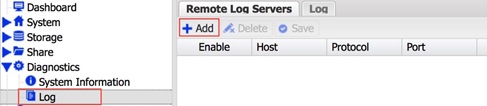
- 2. Enter the IP address of the remote log server. For the remaining fields, use the default settings.
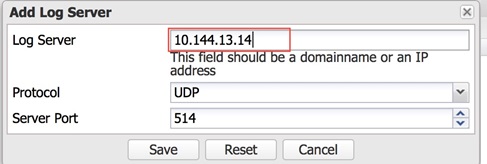
Log Server Software1. You need to install log server software in a server to make it a remote log server and to receive event notifications from the NeoSapphire AFA.
2. The remote log server can display all records that have been sent by the NeoSapphire.
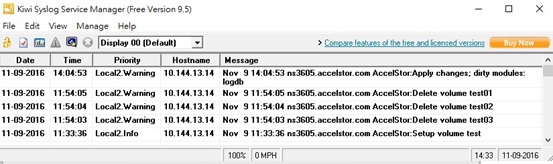
Event LogThe event log is used to record all system changes and errors. It provides important information for the system status as well as troubleshooting.
There are 5 categories: All, System, Array, Security and Configuration. There are also 4 degrees of severity for event notifications: All, Error, Warning and Notice.
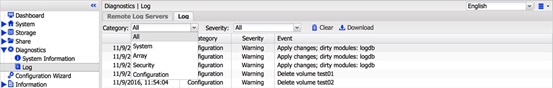
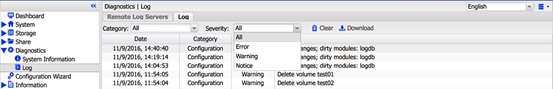
The log file can be downloaded as well. If necessary, send this file to your support contact for further assistance.
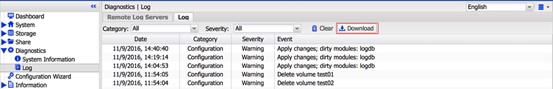




 Назад
Назад